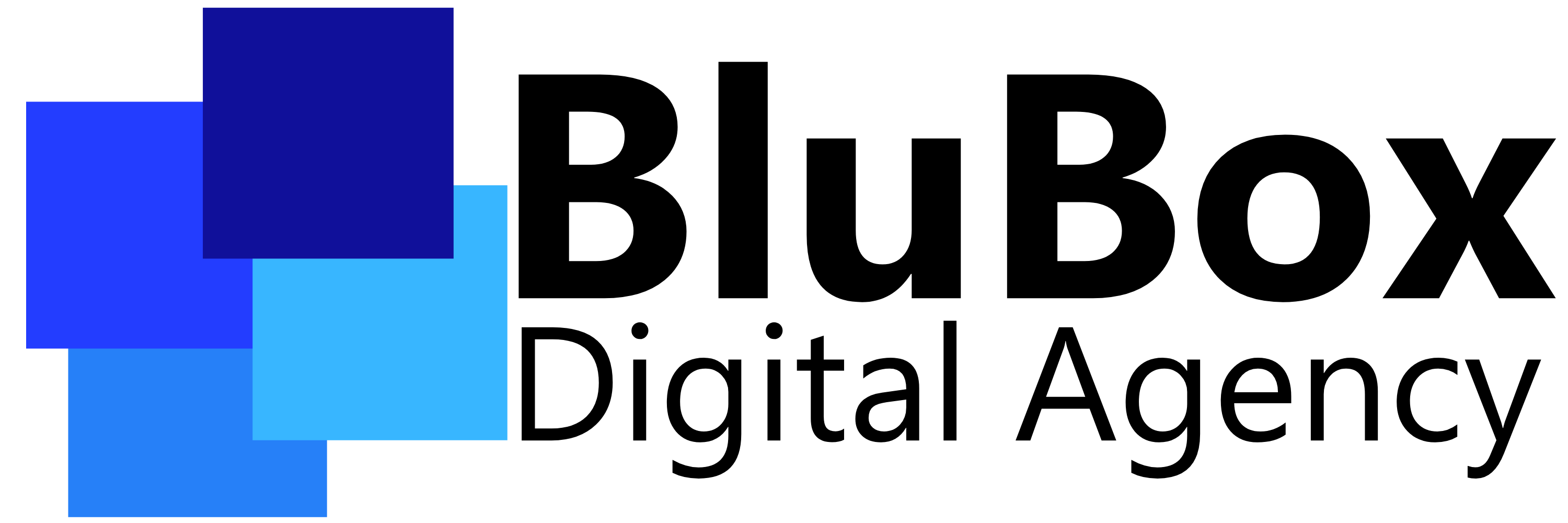Are you trying to be more consistent with your social media posts?
Watch our video for how to plan a month of content quickly and efficiently!
- Open a spreadsheet and create column titles. I use Message, Date, URL, image. I use this format because it will import nicely with my scheduling software Sendible (check it out at https://www.bluboxdigital.com/sendible)
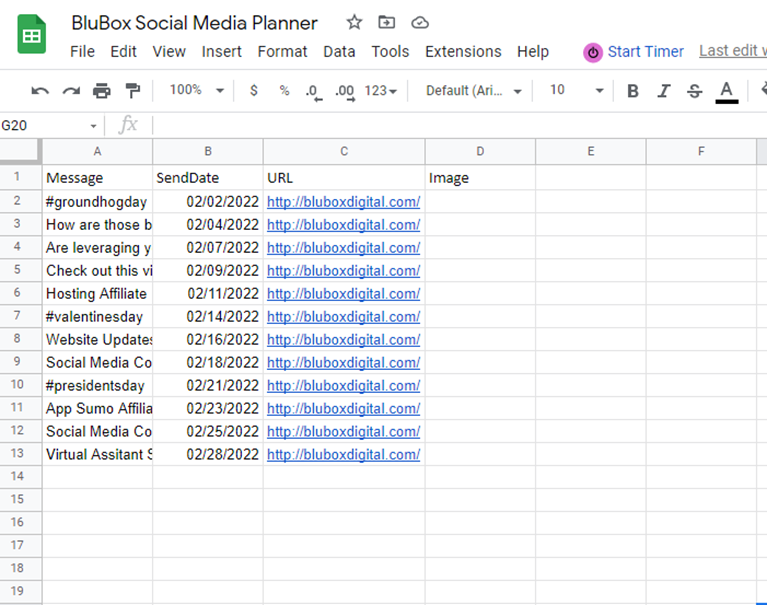
- It really helps me to use a spreadsheet because I can easily layout a theme or pattern for the month. The first piece of content I like to fill in are any up coming holidays. I also enjoy browsing the social media holiday calendars for all of the fun hashtag holidays like #nationalloveyourpetday. It is fun to break things up a bit and throw in a little fun on your social media accounts. You will be surprised at how easily you can integrate some of your services into those holidays. Just do a quick Google Search for “social media calendar holidays”
- Next start with a theme, service, or product you want to focus on for the month. I always plan a month of content at one time. It seems to be the most efficient way to keep the content fresh while saving time. I have found if I try to go too much farther ahead, I end of deleting and re-creating a lot of post because some more relevant came up, there is a new trend, a new product, a current event, or a market shift that happens in the industry. For example, if you are in the health and wellness industry you might focus on anti-inflammatory foods, the benefits of stretching or how important fiber is to your diet. A real estate agent might do an education series like defining all the real estate lingo like secure loans, home inspection, earnest money. A retail store might focus on the new season arrivals, customer loyalty rewards. You could always mix it up and do a Motivation Monday, Tuesday Tips, Wednesday survey, Throwback Thursday, Customer Review or Testimonial on Fridays or what’s happening around town over the weekend.
- The last piece is to create the graphics go along with each post. I find when I write the captions first the graphics are easier to make. I love to use Canva to create my social media graphics. Canva Pro is worth every penny! You get access to a lot of stock images and other creative tools. Here is my referral link to get you started with Canva. https://www.bluboxdigital.com/canva
- The last steps are researching hashtags. I typically start with a Google Search for “best hashtags for ________”. You will come up with a few great websites that will give you rankings and views for different hashtags. You want to include hashtags with your posts to help you get in front of new audiences.
Here is what my final product looks like in my Sendible scheduling tool. You could use any scheduling tool like Hootesuite, FaceBook Planner, Loomly.
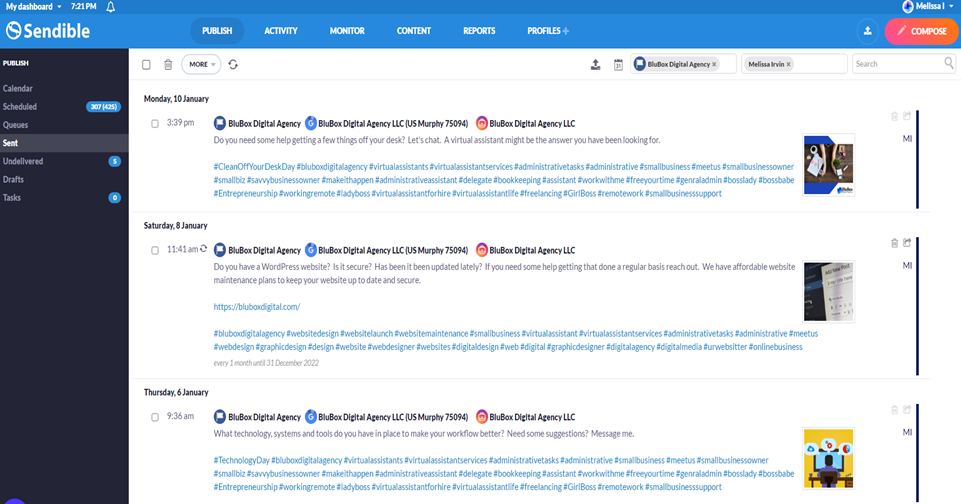
- Have a little patience. This takes time. I encourage you start off with a few posts a week and work your way to up more if you desire. When you are starting out plan to spend several hours a month on your social media campaigns.
*Pro Tip: start with posting to 1-2 platforms and use the exact same content on both platforms. Don’t worry you are more than likely to have different audiences on the different platforms and each of those audiences has a different time of day for being online and scrolling.
If you need assistance with creating consistent content across your social media accounts, please give me a call at 469-235-4386 or email melissa@bluboxdigital.com for pricing and details. If you found this tutorial helpful, I would love to hear your feedback. Please send me an email and let me know your thoughts.